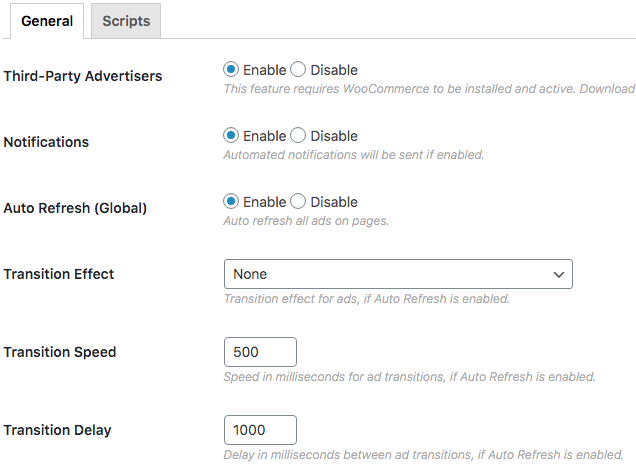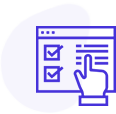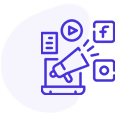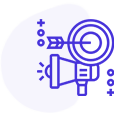Integrating Google AdSense in your WordPress website can be lot of work. Plus to insert the necessary scripts in the right places you’ll either need to be a coder or have access to developer team. And if you’re relying on theme support for this, you’ll have to contact support everytime you need to change something.