
When And How Does Adsense Pay?
One of the significant benefits of launching a website (whether it represents a brand or is a simple
Set on-time rotations of the ads within the ad groups or let them rotate randomly to get a better response from the site visitors.
Set on-time rotations of the ads within the ad groups or let them rotate randomly to get a better response from the site visitors.
Display your ads by specifying all the details for ad rotation like choosing a title, the ad group, setting a time interval and alignments, and the devices.
It will be effective in tackling ad blindness of the site visitors and improve the click-through rates and potentially better revenue.

In Just 3 Steps
Purchase & install the WP Adcenter Plugin. Go through the getting started steps in WP-Admin to configure your Plugin.
Create your own Ads. Link Ads, Banner Ads, or Third-Party Ad Scripts. You can choose any type, where you want to place them & see them in action.
If you already have an Adsense account, use the Adsense importer feature to connect and import your Ads to show them on your Ad Spaces.
Need Help or Have a Query?

One of the significant benefits of launching a website (whether it represents a brand or is a simple
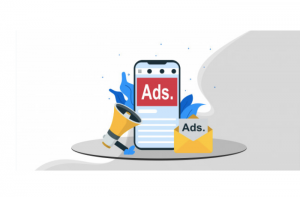
With a WordPress website, you may find plenty of ways to generate a satisfactory amount of income. But

There are several prominent ad networks available on the internet, and all have their own pros and cons.
Limited Time Offer – Get 40%off on WP AdCenter. Use coupon code