
When And How Does Adsense Pay?
One of the significant benefits of launching a website (whether it represents a brand or is a simple
WPAdCenter includes specific support for ads on AMP pages, including AdSense, and makes your ad configuration suitable with any mobile or desktop device.
WPAdCenter includes specific support for ads on AMP pages, including AdSense, and makes your ad configuration suitable with any mobile or desktop device.
You can create a standard AdSense ad that will be converted automatically to an AMP version depending on the ad type and size.

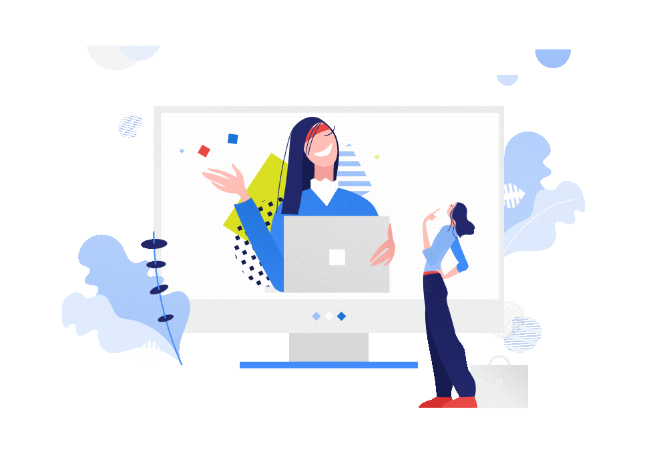
You can track how many times your ad has been displayed to your users on your AMP page.
In Just 3 Steps
Purchase & install the WP Adcenter Plugin. Go through the getting started steps in WP-Admin to configure your Plugin.
Create your own Ads. Link Ads, Banner Ads, or Third-Party Ad Scripts. You can choose any type, where you want to place them & see them in action.
If you already have an Adsense account, use the Adsense importer feature to connect and import your Ads to show them on your Ad Spaces.
Need Help or Have a Query?

One of the significant benefits of launching a website (whether it represents a brand or is a simple
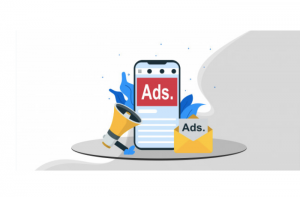
With a WordPress website, you may find plenty of ways to generate a satisfactory amount of income. But

There are several prominent ad networks available on the internet, and all have their own pros and cons.
Limited Time Offer – Get 40%off on WP AdCenter. Use coupon code