
When And How Does Adsense Pay?
One of the significant benefits of launching a website (whether it represents a brand or is a simple
Hide all the ads on your website from certain website visitors based upon their role.
Hide all the ads on your website from certain website visitors based upon their role.
You can easily stop displaying the ads to the website users by clicking on the user role from the dropdown list in the ad visibility settings.
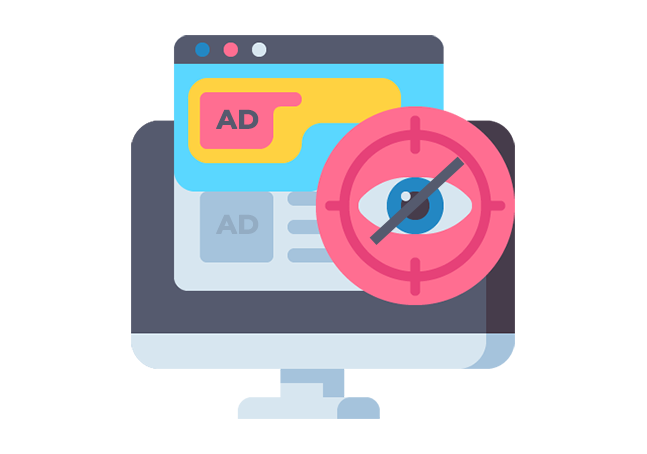

Get more accurate ads performance data by showing the ads only to the intended target audiences and not to the website admins, shop managers, etc.
In Just 3 Steps
Purchase & install the WP Adcenter Plugin. Go through the getting started steps in WP-Admin to configure your Plugin.
Create your own Ads. Link Ads, Banner Ads, or Third-Party Ad Scripts. You can choose any type, where you want to place them & see them in action.
If you already have an Adsense account, use the Adsense importer feature to connect and import your Ads to show them on your Ad Spaces.
Need Help or Have a Query?

One of the significant benefits of launching a website (whether it represents a brand or is a simple
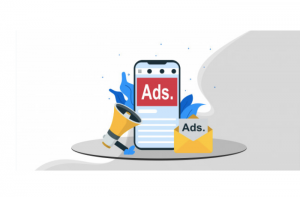
With a WordPress website, you may find plenty of ways to generate a satisfactory amount of income. But

There are several prominent ad networks available on the internet, and all have their own pros and cons.
Limited Time Offer – Get 40%off on WP AdCenter. Use coupon code